Complete Company’s
Overview on ADesk
Dashboard
Have a Brief Glimpse at your Accounts and Finances


Complete Company’s
Overview on ADesk
Dashboard
Have a Brief Glimpse at your Accounts and Finances
All your Sales in the current Financial Year or the Incomes generated in any forms are shown in Income Widget as an uncomplicated Pie-Chart to have a quick glimpse of all your Sales. The Chart could be easily figured out by anyone as it is distinct by differe
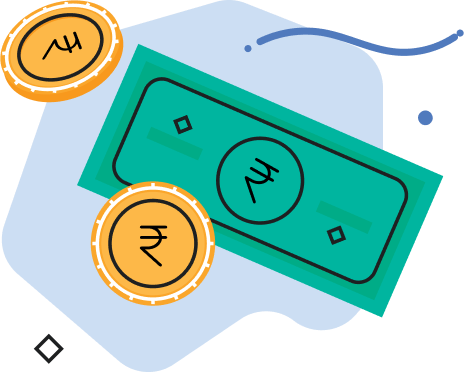
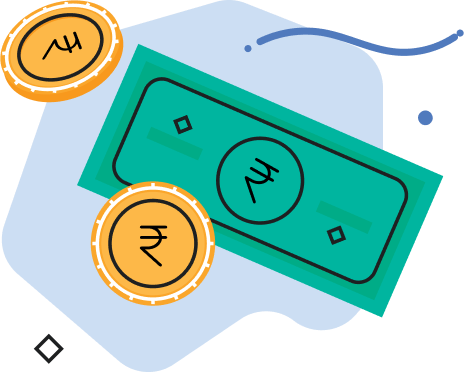
All your Sales in the current Financial Year or the Incomes generated in any forms are shown in Income Widget as an uncomplicated Pie-Chart to have a quick glimpse of all your Sales. The Chart could be easily figured out by anyone as it is distinct by differe

The Purchases made in the current Financial Year or the direct & Indirect Expenses done by the Company are shown in the form of a Widget in this Expense Section. The Expenses further are categorized and distinct from each other with smooth and straightforward Pie-Chart. These Incomes & Expense Widgets make Dashboard look more explanatory.

The Purchases made in the current Financial Year or the direct & Indirect Expenses done by the Company are shown in the form of a Widget in this Expense Section. The Expenses further are categorized and distinct from each other with smooth and straightforward Pie-Chart. These Incomes & Expense Widgets make Dashboard look more explanatory.
Your current Cash and every Bank Balance status are shown on the dashboard itself in the form of a widget. Your every Bank linked with the ADesk software and every CashBook attached might be having some current balance which is shown green if positive balance and red if the negative balance is there for proper identification.


Your current Cash and every Bank Balance status are shown on the dashboard itself in the form of a widget. Your every Bank linked with the ADesk software and every CashBook attached might be having some current balance which is shown green if positive balance and red if the negative balance is there for proper identification.

Your GSTR1, GSTR2 and GSTR 3B reports summary are shown on the dashboard to give you a quick glance of all your GST related transactions. You can quickly toggle between the 3 GST reports and also have the facility to download your GST reports from the dashboa

Your GSTR1, GSTR2 and GSTR 3B reports summary are shown on the dashboard to give you a quick glance of all your GST related transactions. You can quickly toggle between the 3 GST reports and also have the facility to download your GST reports from the dashboa
Discover the advantages of using accounting software to streamline your business operations and improve efficiency.
Important changes are coming to GST filing. Learn how GSTR-1 and GSTR-3B will no longer be valid.
HMRC has announced a relaxation on PAYE late filing penalties. Find out how this affects employers.
Explore the latest IoT trends that are rapidly embraced by technology experts, and how they influence automation.
GSTR-2 has been removed, and the government has introduced new updates regarding online GST filing with accounting software.
HMRC will adopt a more proportionate approach for late PAYE filings. Find out what this means for you as an employer.
Technology laureates and experts are rapidly embracing IoT trends to explore new possibilities in a fully automated world.
The government has removed GSTR-2 and introduced further changes in GST filing. Learn about these changes and how to manage them.
Have any other questions?
please contact us we will be in touch ASAP
Adesk GST Accounting Software is made for every Business Industries of every size and it is convenient for any novice user. Adesk software helps you to manage all your transactions with simple and easy accounting formulas and unlike other Accounting Software, Adesk does not ask you to enter difficult accounting terms but give you your reports generated in no time.
NO. Adesk could be easily used for every kind of business even if it is GST registered or not. Even if you B2B, B2C, Composite or Regular dealer you can access Adesk like everyone.
Adesk was prepared keeping in mind of various GST processes going on at the earlier stage. So you can easily create GSTR 1, GSTR 2, & GSTR 3B reports and file it online.
Every Invoice or Voucher can be customized according to the user’s preference and they can change the logo and theme at any given point of time and generate the invoice as they want.
Yes. Adesk has introduced it’s mobile app in the beginning of 2018 on both Android & IOS Platform. You can add your transactions and new masters on the go and also can view every report of your company in the mobile app only.

Subscribe to Adesk Newsletter!
Get latest news once a month.

315 Satyam Mall, Nr. Vishweshwar Mahadev
temple, Jodhpur Cross Road, Satellite,
Ahmedabad 380015, Gujarat, India
Copyright © 2024. Adesk. All rights reserved.